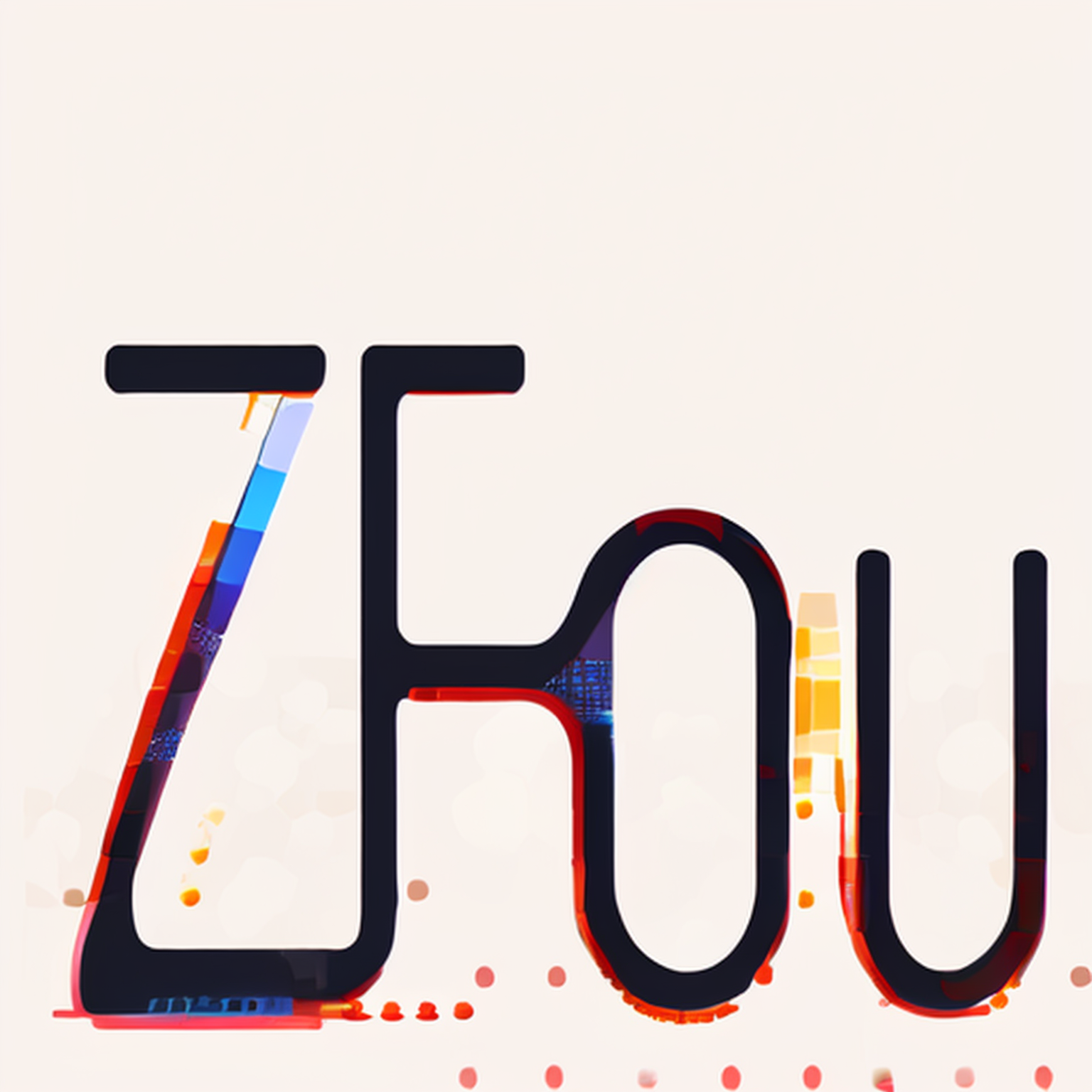自动化部署博客 配置SSH 空值 三次回车 输入 yes Warning: Permanently added ‘github.com’ (ED25519) to the list of known hosts.
插件 1 2 3 4 5 npm install gulp npm install gulpfile npm install gulp-clean-css npm install gulp-uglify npm install gulp-concat
.github下创建workflows文件夹 auto.yml 1 2 3 4 5 6 7 8 9 10 11 12 13 14 15 16 17 18 19 20 21 22 23 24 25 26 27 28 29 30 31 32 33 34 35 36 37 38 39 40 41 42 43 44 45 46 47 48 49 50 51 52 53 54 55 56 57 58 59 60 61 62 63 name: 自动部署 # 当有改动推送到master分支时,启动Action on: push: branches: - main #2020年10月后github新建仓库默认分支改为main,注意更改 release: types: - published jobs: deploy: runs-on: ubuntu-latest steps: - name: 检查分支 uses: actions/checkout@v2 with: ref: main - name: 安装 Node uses: actions/setup-node@v1 with: node-version: "20.x" - name: 安装 Hexo run: | export TZ='Asia/Shanghai' npm install hexo-cli -g - name: 缓存 Hexo id: cache-npm uses: actions/cache@v3 env: cache-name: cache-node-modules with: path: node_modules key: ${{ runner.os }}-build-${{ env.cache-name }}-${{ hashFiles('**/package-lock.json') }} restore-keys: | ${{ runner.os }}-build-${{ env.cache-name }}- ${{ runner.os }}-build- ${{ runner.os }}- - name: 安装依赖 if: ${{ steps.cache-npm.outputs.cache-hit != 'true' }} run: | npm install gulp-cli -g #全局安装gulp npm install --save - name: 生成静态文件 run: | hexo clean hexo generate gulp - name: 部署到Github uses: JamesIves/github-pages-deploy-action@v4 with: token: ${{ secrets.ACTIONS_DEPLOY_KEY }} repository-name: bengenseo/bengenseo.github.io branch: main folder: public commit-message: "${{ github.event.head_commit.message }} Updated By Github Actions"
创建gulpfile.js 1 2 3 4 5 6 7 8 9 10 11 12 13 14 15 16 17 18 19 20 21 22 23 24 25 26 27 28 29 30 31 32 33 34 35 36 37 const { src, dest, series } = require ('gulp' );const cleanCSS = require ('gulp-clean-css' );const uglify = require ('gulp-uglify' );const concat = require ('gulp-concat' );const fs = require ('fs' );function minifyCSS ( if (fs.existsSync ('source/css' ) && fs.readdirSync ('source/css' ).length > 0 ) { return src ('source/css/*.css' ) .pipe (cleanCSS ()) .pipe (dest ('public/css' )); } else { return new Promise ((resolve ) => { console .log ('No CSS files to minify.' ); resolve (); }); } } function minifyJS ( if (fs.existsSync ('source/js' ) && fs.readdirSync ('source/js' ).length > 0 ) { return src ('source/js/*.js' ) .pipe (uglify ()) .pipe (dest ('public/js' )); } else { return new Promise ((resolve ) => { console .log ('No JS files to minify.' ); resolve (); }); } } exports .default = series (minifyCSS, minifyJS);
创建CNAME themes/主题/创建.gitkeep .gitkeep 1 2 mkdir -p themes/* touch themes/*/.gitkeep
JSON搜索文件 其它插件 1 2 npm install hexo-generator-json-content --save npm install hexo-generator-feed --save
根目录/_config.yml 1 2 3 4 5 6 7 8 9 10 11 12 13 14 15 16 17 18 19 20 21 22 23 24 25 26 27 28 29 #JSON搜索文件 jsonContent: meta: false pages: false posts: title: true date: true path: true text: true raw: false content: false slug: false updated: false comments: false link: false permalink: false excerpt: false categories: false tags: true #RSS订阅 feed: type: atom path: atom.xml limit: hub: content: content_limit: content_limit_delim: ' ' order_by: -date
链接配置 插件 1 npm install hexo-abbrlink --save
_config.yml 1 2 3 4 abbrlink: alg: crc32 # 算法,可选 crc16 和 crc32 rep: hex # 生成的链接形式,可选 dec 和 hex permalink: posts/:abbrlink.html
创建项目-空文件夹中运行 1 2 hexo init npm install hexo-deployer-git --save
运行程序 第一次 1 2 3 4 5 6 7 8 9 hexo cl hexo g git init git remote rm origin git remote add origin [email protected] :bengenseo/bengenseo.github.io.git git checkout -b main git add . git commit -m "github action update" git push origin main
出错 1 2 3 4 git pull origin main git add . git commit -m "Merge remote changes" git push origin main
第二次 1 2 3 4 5 6 git remote rm origin git remote add origin [email protected] :bengenseo/bengenseo.github.io.git git checkout -b main git add * git commit -m "github action update" git push origin main
强制推送 1 2 3 4 5 6 git remote rm origin git remote add origin [email protected] :bengenseo/bengenseo.github.io.git git checkout -b main git add * git commit -m "github action update" git push origin main --force